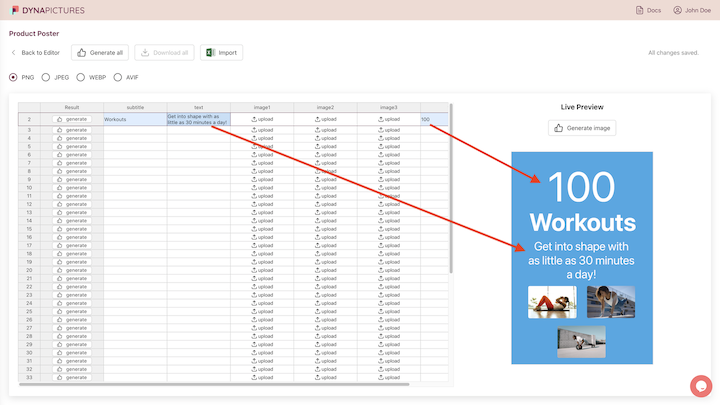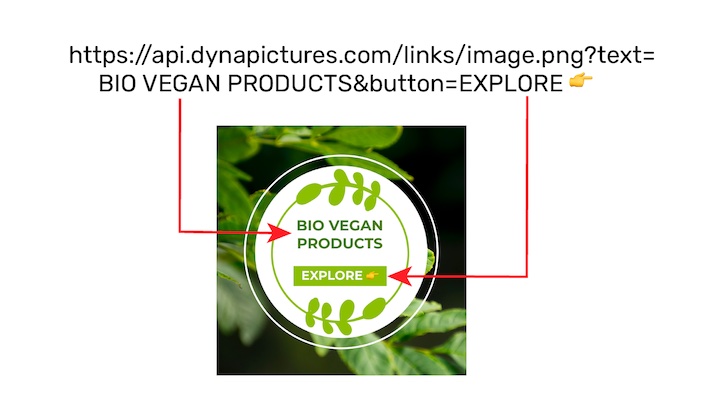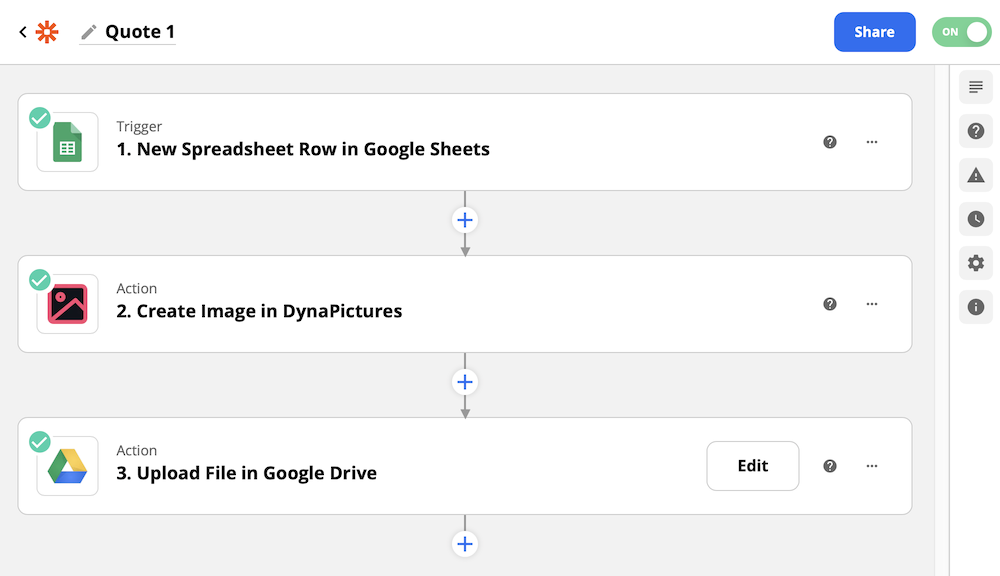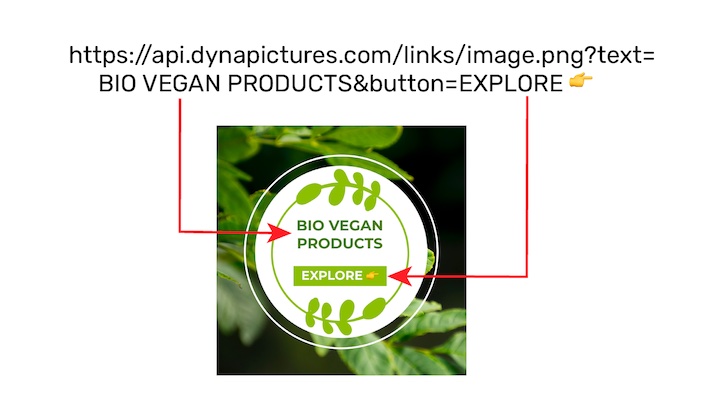Ad Testing & Experimentation
Quickly create variations of ad visuals to compare audience reactions and refine campaigns.
Prompt 1: "A minimalist design of a cup of coffee steaming in front of a sunrise over mountains, calming and inviting."
Prompt 2: "A vibrant design of a coffee cup on a bustling cafe table, surrounded by croissants and newspapers."
Ad Testing & Experimentation
Quickly create variations of ad visuals to compare audience reactions and refine campaigns.
Prompt 1: "A minimalist design of a cup of coffee steaming in front of a sunrise over mountains, calming and inviting."
Prompt 2: "A vibrant design of a coffee cup on a bustling cafe table, surrounded by croissants and newspapers."
Storytelling & Branding
Visualize your brand story or campaign in creative ways.
Prompt: "A dynamic journey of a paper airplane flying over different cityscapes and natural environments, representing creativity and innovation, in a minimalistic style."
Storytelling & Branding
Visualize your brand story or campaign in creative ways.
Prompt: "A dynamic journey of a paper airplane flying over different cityscapes and natural environments, representing creativity and innovation, in a minimalistic style."
Localized Marketing
Design region-specific visuals for targeted campaigns.
Prompt: "A traditional Swiss village with charming wooden houses, snowy mountains in the background, and a small outdoor market, hyper-realistic."
Use: Attract a specific audience with familiar themes.
Localized Marketing
Design region-specific visuals for targeted campaigns.
Prompt: "A traditional Swiss village with charming wooden houses, snowy mountains in the background, and a small outdoor market, hyper-realistic."
Use: Attract a specific audience with familiar themes.
Social Media Campaigns
Create eye-catching visuals for posts, stories, or headers.
Prompt: "A sleek, modern smartphone partially covered by a silky cloth, with the text Something Big is Coming, in a dramatic black-and-gold theme."
Use: Post to Instagram, LinkedIn, or Facebook to enhance engagement.

<
Social Media Campaigns
Create eye-catching visuals for posts, stories, or headers.
Prompt: "A sleek, modern smartphone partially covered by a silky cloth, with the text Something Big is Coming, in a dramatic black-and-gold theme."
Use: Post to Instagram, LinkedIn, or Facebook to enhance engagement.
Seasonal Marketing
Prompt: "A whimsical spring meadow filled with flowers and butterflies in pastel tones, with a clear blue sky, for an Easter promotion banner. Ensure the image is in a square format for symmetry and perfect for spring marketing purposes."

<
Seasonal Marketing
Prompt: "A whimsical spring meadow filled with flowers and butterflies in pastel tones, with a clear blue sky, for an Easter promotion banner. Ensure the image is in a square format for symmetry and perfect for spring marketing purposes."
Event Promotion
Prompt: "A festive holiday market scene at night with snow falling, twinkling lights, and cozy wooden stalls, perfect for a December promotional flyer. Ensure the image is in a square format."
Use: Add to emails, event invitations, or posters.
Event Promotion
Prompt: "A festive holiday market scene at night with snow falling, twinkling lights, and cozy wooden stalls, perfect for a December promotional flyer. Ensure the image is in a square format."
Use: Add to emails, event invitations, or posters.
?
Your Use Case
You can automate almost any custom use case. Contact us if you need any assistance. There are six methods to generate images: API, forms, no-code tools, URL parameters, widgets, and spreadsheets. Visual content can be generated in JPEG, PNG, PDF, PPTX, WEBP, and AVIF formats.
?
Your Use Case
You can automate almost any custom use case. Contact us if you need any assistance. There are six methods to generate images: API, forms, no-code tools, URL parameters, widgets, and spreadsheets. Visual content can be generated in JPEG, PNG, PDF, PPTX, WEBP, and AVIF formats.
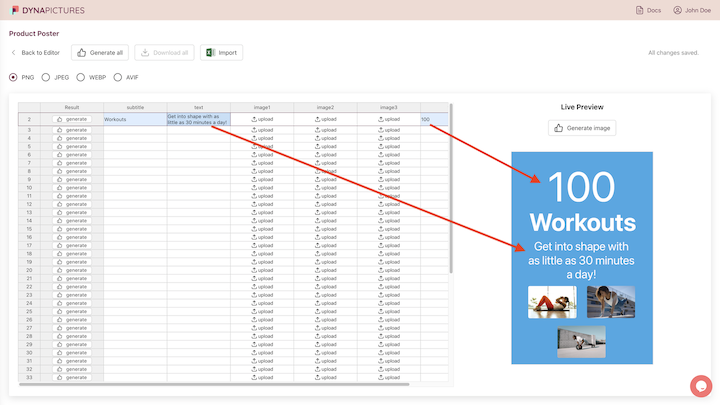



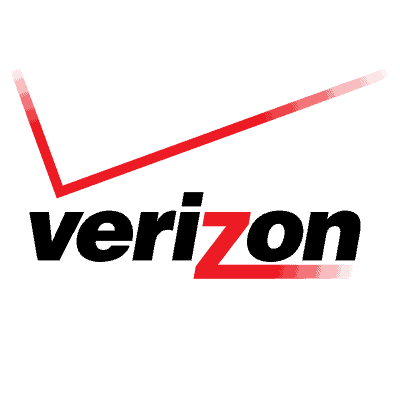

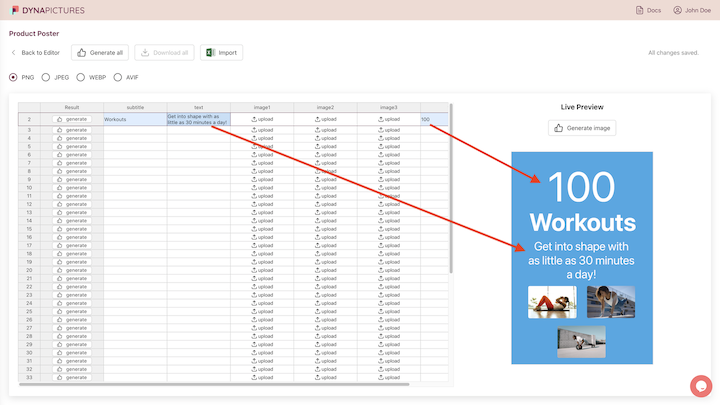



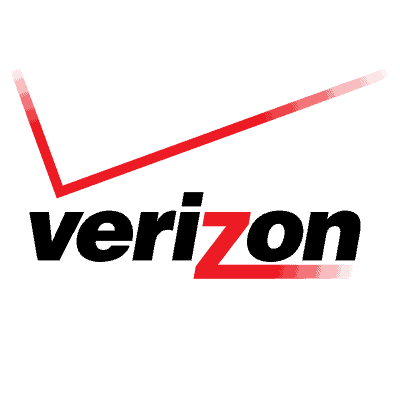

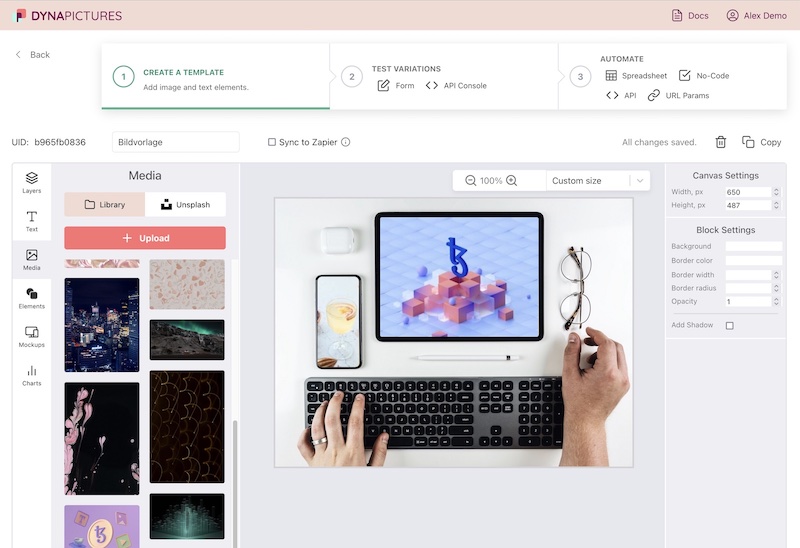



 <
<
 <
<