Automatic Banner Generator
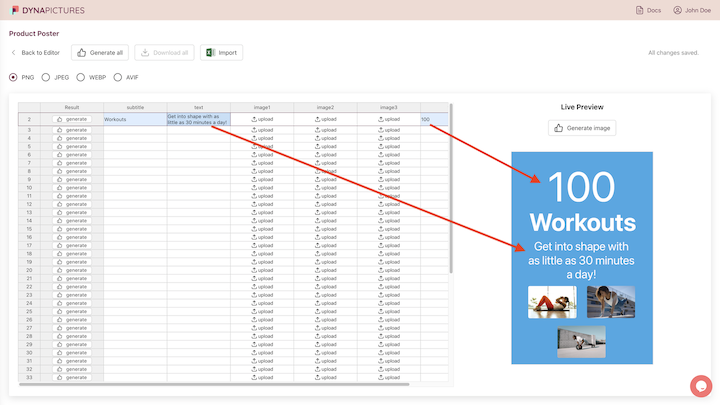



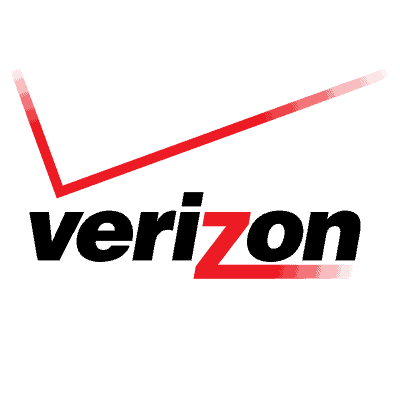

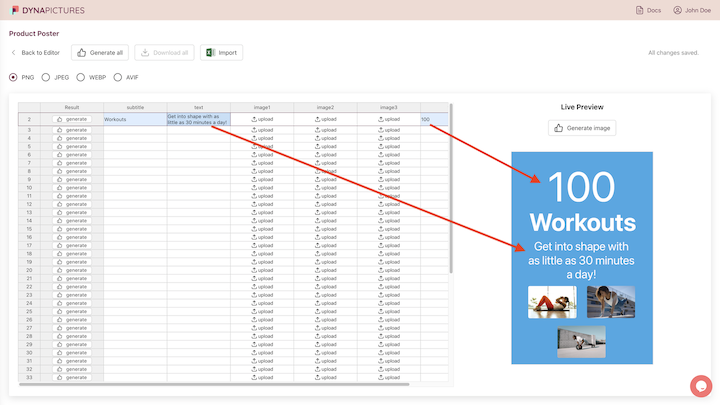



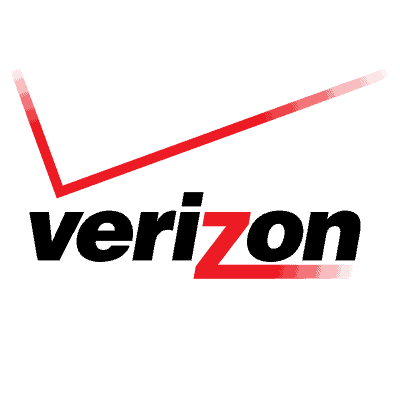

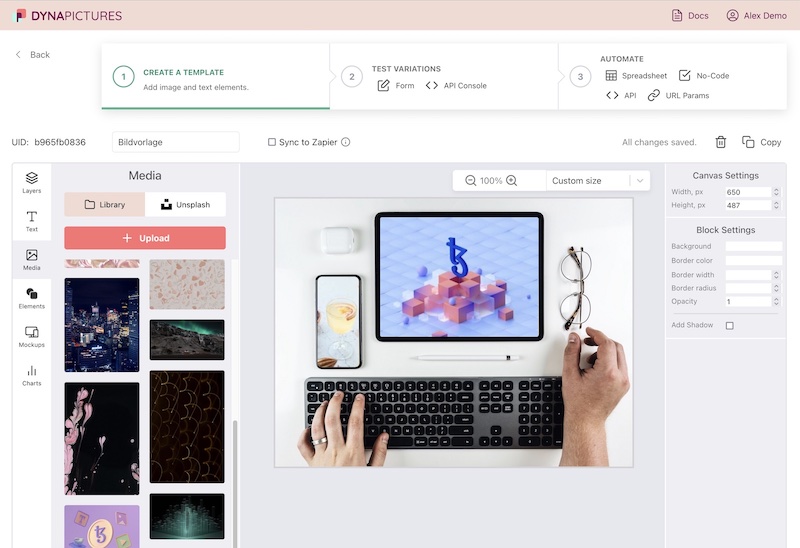
Our templates are designed with you in mind. Simply choose the one you want, then add the missing info and your creatives are ready to go.
The template gallery includes over 30+ professionally designed templates that are ready to use — no design skills are required.
Search through over 2 million free high-resolution images via our Unsplash integration.
Automatically create social media banners that will spark interest from the get-go.
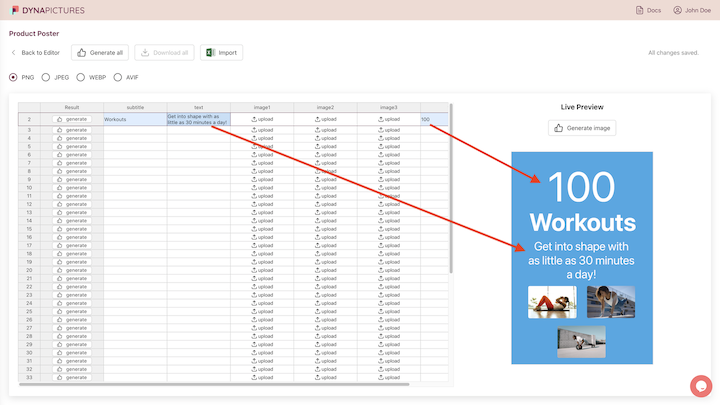
You can efficiently create banners from a spreadsheet.
With just a few clicks, DynaPictures imports data from your file to produce multiple creative banners in seconds. Images can be generated individually from a particular row, or an entire spreadsheet can be processed at once.
The following table formats are supported: plain .csv file, MS Excel (.xls), etc.
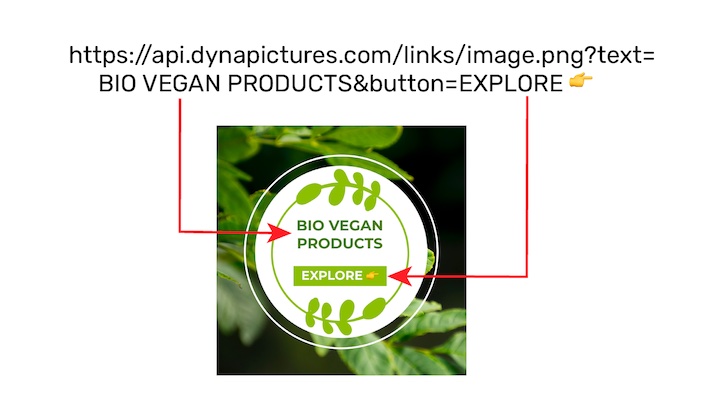
Paste an image link with custom parameters and we create a unique image in return.
Using URL parameters is a simple way to add customized images to your website pages, attach personalized graphics to emails, etc.
DynaPictures supports up to 20 different variables in a URL that you may need: template, background, border, text, URL, chart, etc.
Once an image is generated, it is cached and your image credits will not be consumed such as when someone opens an email multiple times.
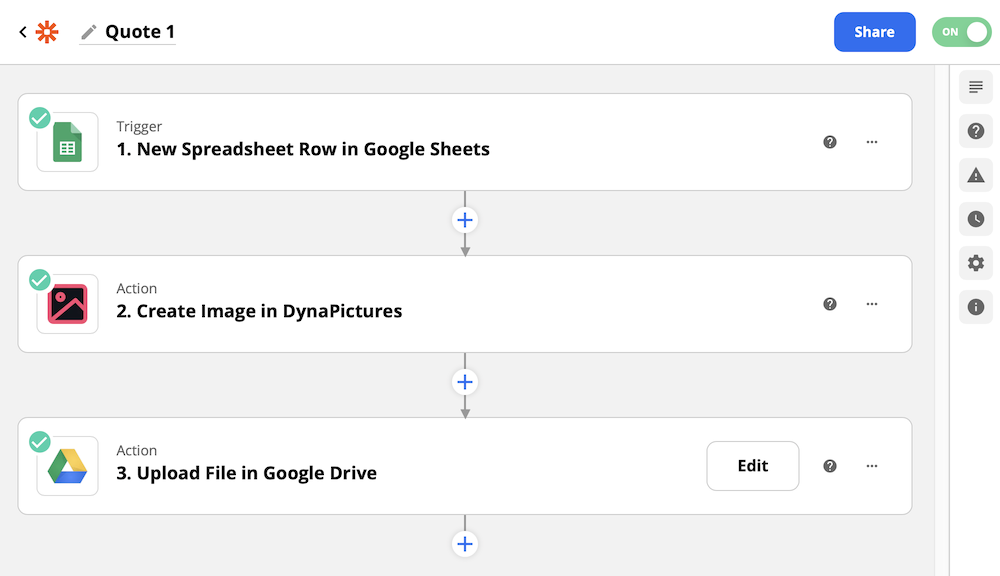
Make personalized banners from 3000+ applications such as MailChimp, ActiveCampaign, HubSpot, etc.
DynaPictures has partnered and is fully integrated with many leading No-Code platforms such as Zapier, Integrately, and Pabbly.
Generate personalized images directly in No-Code workflows. For instance, you can generate an image dynamically when a new row is added to the spreadsheet and then publish it on Social Media via Buffer.
While it may initially seem complex, automatic banner generation can be as simple as adding a new row to a spreadsheet.
In DynaPictures, all the complexity happens under the hood, allowing users to auto generate banners in three simple steps.


One tool, many possibilities.
DynaPictures is an automatic image creator that can be used to generate many other types of banners as well.
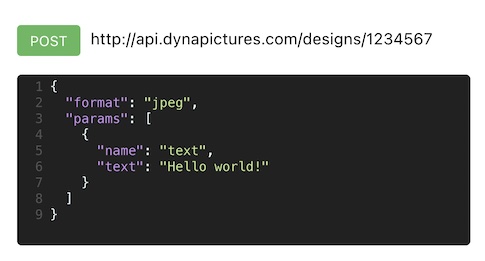

To automate the process of creating images, you first need to decide which method of image generation best fits your case.
For example, with DynaPictures, you can quickly get started by using online spreadsheets or No-Code tools like Zapier to prepare and feed the data to the automatic image generator, and then download the generated images.
For email marketing use cases, such as personalizing images in your newsletter, you can use image URL parameters to directly paste the link to a dynamic image into the email campaign. These links to dynamically generated images allow for the generation of personalized images on demand when an email is opened by a recipient.
For more advanced use cases and integrations, the image generation API is typically used.
You can generate banners automatically with DynaPictures in 3 straightforward steps:
To create banners online, follow these steps:
To bulk generate banners from a table, complete the following: