Generate Images from an Online Form
Empower your customers to create and edit images in minutes with our image generation form.
It's never been easier to engage and activate your community!



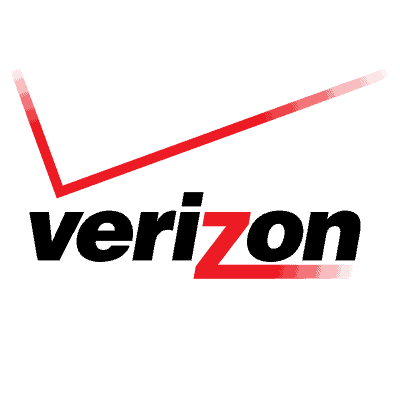

Empower your customers to create and edit images in minutes with our image generation form.
It's never been easier to engage and activate your community!



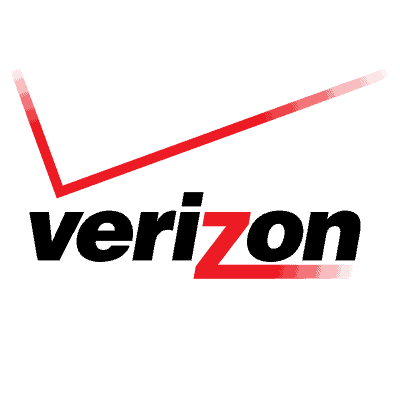

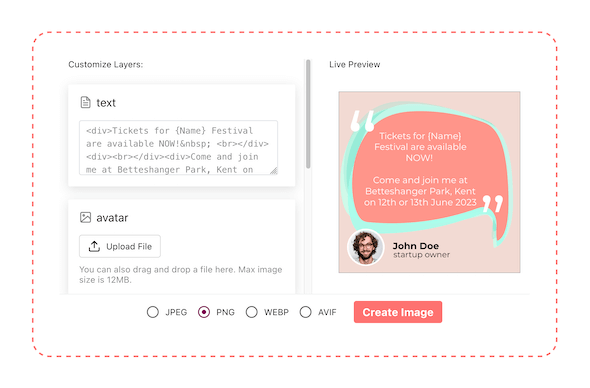
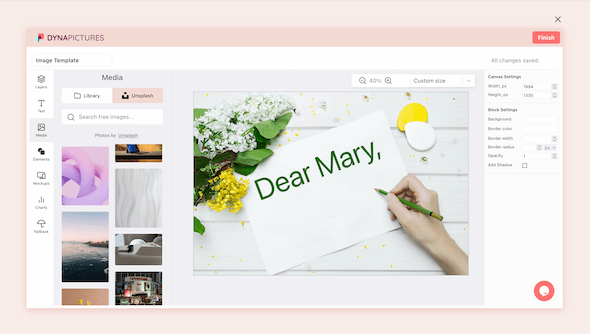
Since your users might not be design experts, our features are simple to understand and can be used by anyone. All your users have to do is choose one of your branded templates and edit the default text and upload their images.
Help your users to automate image editing with the image generation form by DynaPictures.
One tool, many possibilities.
DynaPictures is an automatic image creator that can be used to generate different kinds of images.