Automated Event Banner Maker for Marketing



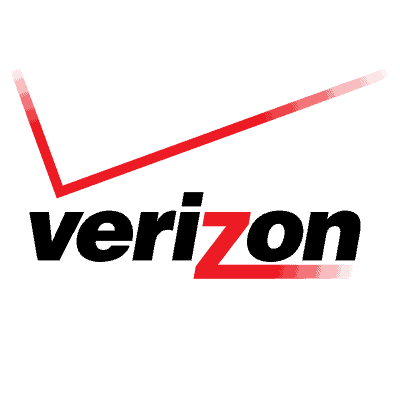




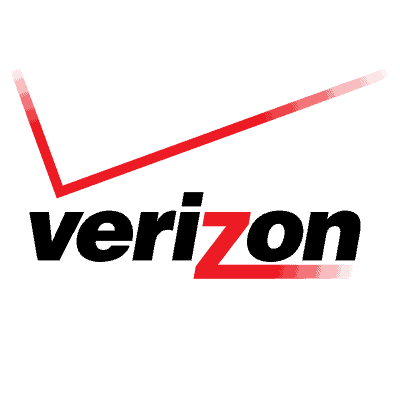

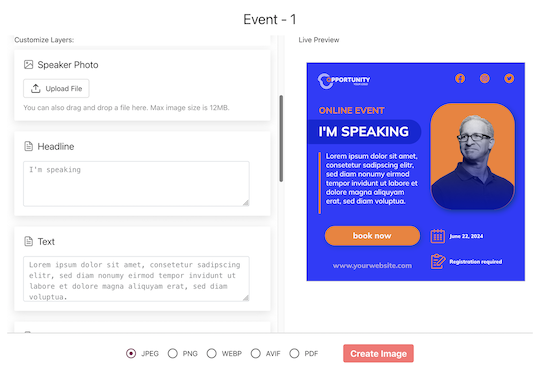

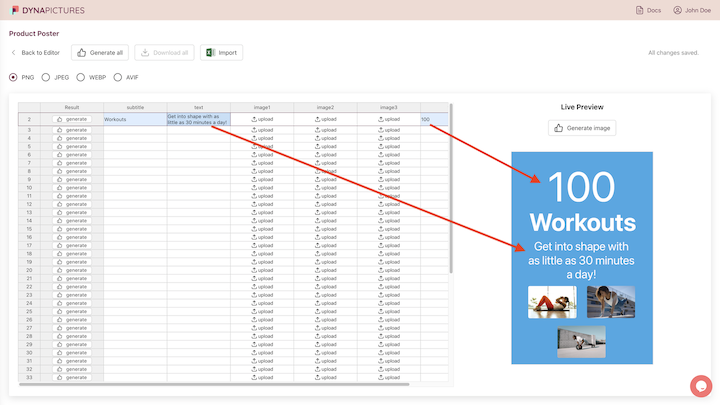
Its never been easier to engage your customers in event marketing. Design event banner and embed an image generation feature like the one below. Let your customers generate visual content for your events and conferences automatically.
DynaPictures image generator for event promo marketing is compatible with virtually any system.
To make an event banner with DynaPictures is easy and intuitive. Follow these steps to create a banner for your event:
Whether youre designing a single template to share with event sponsors and attendees or creating banners in batches this event banner generator is for you.
Heres how to make a banner for Facebook event with the DynaPictures event banner maker:
To make a banner for an event using DynaPictures, follow these simple steps: