Online Good Conduct Certificate Auto Generator



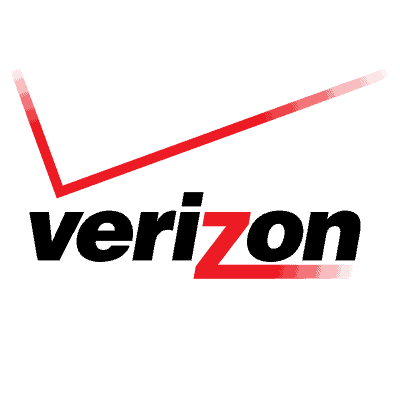




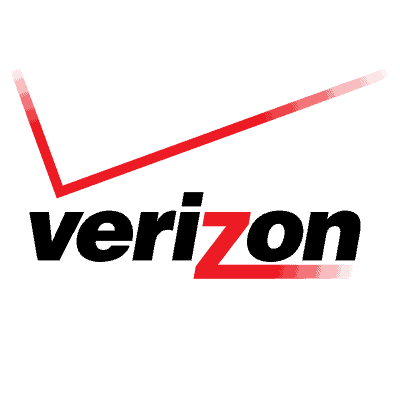


Effortlessly create good conduct certificate online to acknowledge the accomplishments of your staff, speakers, clients, and more.
Certificate Maker from DynaPictures is designed to help:
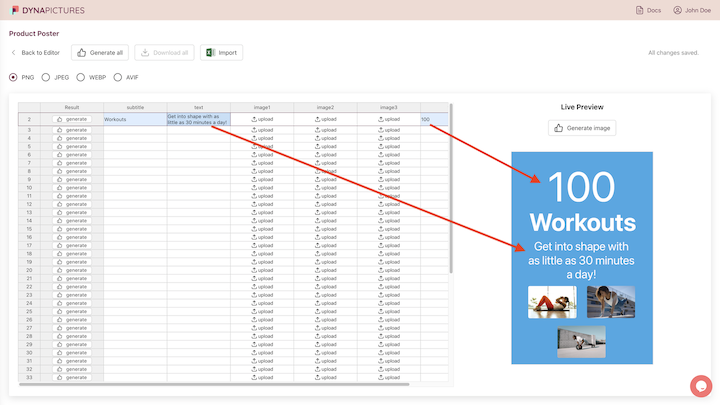
You can efficiently create good conduct certificate from a spreadsheet.
With just a few clicks, DynaPictures imports data from your file to produce multiple certificates in seconds. PDF files can be generated individually from a particular row, or an entire spreadsheet can be processed at once.
The following table formats are supported: plain .csv file, MS Excel (.xls), etc.
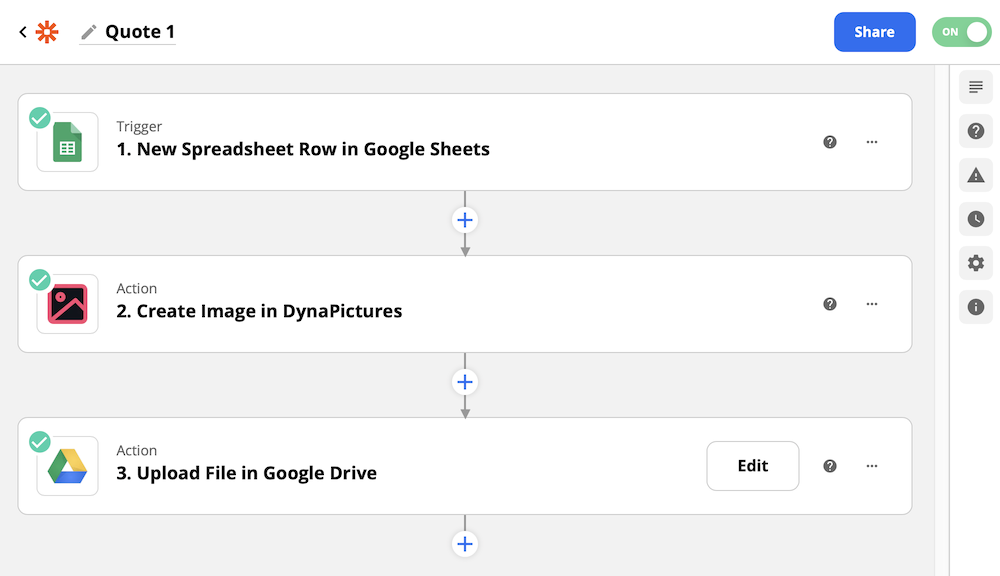
Make personalized good conduct certificate with data from 3000+ applications such as Google Sheets, HubSpot, etc.
DynaPictures has partnered and is fully integrated with many leading No-Code platforms such as Zapier, Integrately, and Pabbly.
Generate personalized good conduct certificate directly in No-Code workflows. For instance, you can generate a new certificate dynamically and on demand when a new row is added to the spreadsheet and then you can publish it on Social Media via Buffer.


You can generate good conduct certificate automatically with DynaPictures in 3 straightforward steps:
To create good conduct certificate online, follow these steps:
To bulk generate good conduct certificate from a table, complete the following: