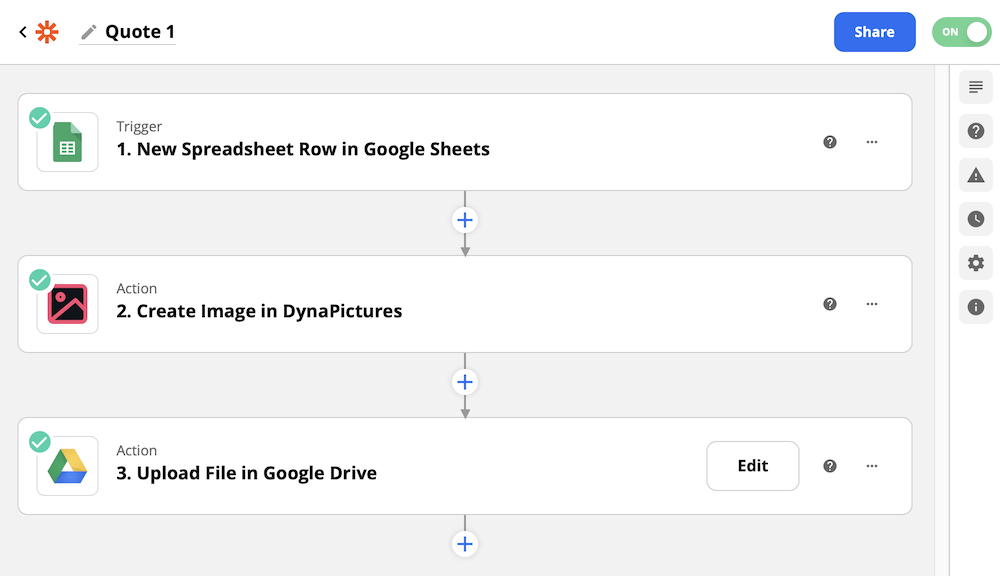Auto Generate Featured images via URL parameters



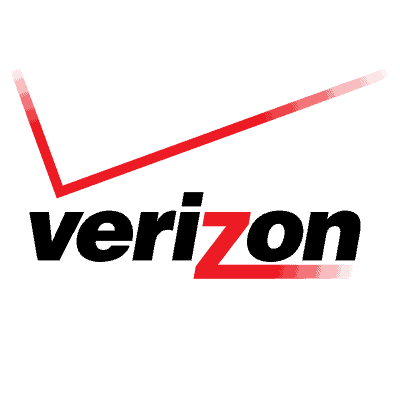




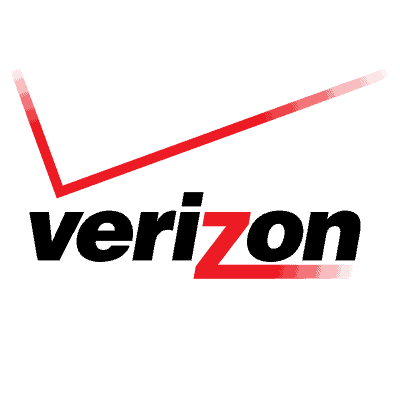

Using the powerful DynaPictrures integration with URL parameters you can streamline the process of creating images.
Improve productivity as you automate repetitive tasks of making images for Blog. With the DynaPictures image generation tool, simply use URL parameters to speed up your workflows by generating Featured images in bulk. Focus on your business goals - not tedious tasks.
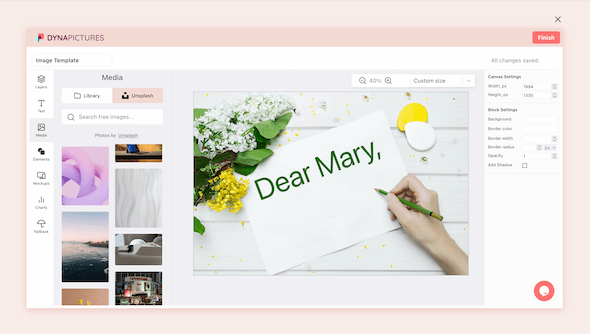
Create your own Featured images template to reuse in the future, or edit the existing presets to match your brand’s visual identity. The DynaPictures image generator is easy to use - no tricky tools are involved.
You can easily add your company’s logo and color scheme. Change texts and localize content as the image generator supports different languages. Auto-resize text and images to ensure they are displayed appropriately. Your custom Featured images template will be ready in no time.